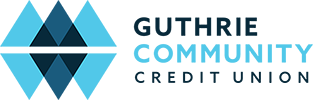Online Services
Manage your money from the comfort of your own home.
GCCU Online
GCCU Online is our online banking site that allows you to view account balances, transaction history and cleared check images. You can also transfer funds, withdraw funds and apply for loans anytime and anywhere. Access Bill Pay, view your statements and receive updates on your account activity as it happens. Contact us today to sign up for GCCU Online Account access and start managing your money from the comfort of your own home. Members using the online services can even send secure emails asking account questions. Simply click on the question mark next to the transaction in your account history to send an email about a specific transaction. For general account inquiries, you can send us an email by selecting “Services” and then “Secure Mailbox”.
Online Bill Payer
Pay your monthly bills whenever you like online or with your mobile device. No more checks, stamps or running to the post office. Please stop by one of our branches and fill out a simple enrollment form to begin using this service. A GCCU Online Account is required to access Bill Pay.
Bill Pay is compatible with the following web browsers:
- Microsoft Edge
- Safari
- Firefox v24
- Google Chrome v31
A demonstration is available on the Online Bill Payer page. After logging onto your account, navigate to the Services menu and select Bill Payer. You will then be redirected to the Bill Payer website.
To watch the demo, click on the icon in the top right-hand corner and the video will pop up in a separate window.
E-Statements
Go green and save money at the same time by signing up for e-Statements through your GCCU Online Account. By doing so, you could get a reduced rate on a loan or a higher share certificate (CD) rate from GCCU. What better reason to start getting your statements online?
E-Alerts
Members with a GCCU Online Account can set up personalized alerts to monitor account activity. E-Alerts can be used to track activity such as balance changes, deposits, loan payments, withdrawals, advances and cleared checks. You can receive E-Alerts as an email or as a text message.
To set up an E-Alert, log onto your GCCU Online Account. Select Services > Manage E-Alerts. To receive an E-Alert as a text message you will need to enter your phone number along with your services provider’s email domain (for example, 5708887135@vtext.com).
Common service providers’ email domains are @vtext.com (Verizon), @txt.att.net (AT&T), @messaging.sprintpcs.com (Sprint) and @tmomail.com (T-Mobile).