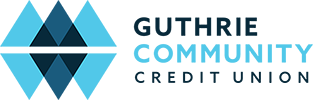Text scams targeting seniors are a growing problem that has led to billions of dollars of losses each year. Awareness is the first step to protecting yourself from a scam.
Text Message Scams Targeting Seniors
Text message or SMS phishing or Smishing occurs when a scammer uses deceitful text messages to lure a target into providing their personal or financial information. The fraudulent text message you receive may also contain a link to a virus, which is a type of malicious software (malware) or spyware.
You may be familiar with how a computer can become infected with a virus, but you probably didn’t realize that your smartphone can be infected as well. Just like a computer, a smartphone can be compromised by malware that can result in financial harm. Once it infects your mobile device, a virus may enable a scammer to take over your phone, steal your passwords and other personal information, lock you out and demand a ransom, and even spy on you.
11 signs that your phone has been infected by malware or spyware
- Sudden slow performance
- Unexplained apps in the device app list – Check for unfamiliar apps or hidden apps using an antivirus program and delete suspicious apps. You should regularly monitor your app list for anything new or unfamiliar.
- Random reboots – Spontaneous reboots can indicate that someone has remote access to your mobile device. Update the phone and reboot it. If the problem persists, it may indicate the presence of malware.
- Strange text messages that are out of the norm
- More pop-up ads than usual
- Overheating – This can indicate that a malicious app is running continuously in the background.
- A sudden surge in data consumption. If your mobile bill shows more data use than usual, and you’re not using it any more than normal, a virus may be the reason for the surge.
- Unexplained phone charges, such as additional texting charges.
- Battery drains faster than usual – If you are using your phone in the same way you normally do, but it’s draining down faster, it could indicate malware.
- Taking longer than normal to shut down – If spyware is running in the background, transmitting data to a scammer, your phone may shut down much slower than normal.
- Suspicious noises during calls. Noise, such as tapping or beeping can be an indicator that a phone is being monitored and that spyware is being used by a scammer to listen to your calls.
Protect yourself from mobile malware
Stay safe from malware and other text scams targeting seniors by being observant and proactive. Never click on links in unsolicited text messages from unknown parties. Scammers use links to infect your phone or send you to fake websites that steal your information. Don’t download apps from third-party app stores. When downloading an app, always read the reviews first. Finally, keep your smartphone software up to date. Install mobile phone updates as soon as they are available to ensure your security is up to date.
You should use the same precautions with tapping on links in text messages or mobile ads that you do when it comes to refraining from clicking on unknown links in emails. Stay safe from text scams targeting seniors by maintaining that same level of security when it comes to your mobile phone.
Beware of imposter texts as well. Guthrie Community Credit Union will never text and ask you for your card PIN or online banking password. If someone claiming to be from Guthrie texts and asks you for this information, do not respond. When in doubt, call the credit union immediately using the number on our website.
Read the Guthrie blog and check our Fraud Alerts page to keep updated on the latest scams and frauds