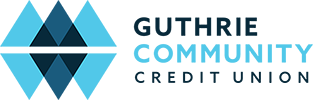A hacked Wi-Fi is like a stranger intruding into your personal life. A hacker might remotely access and control the camera and microphone on your computer, bringing them right into your home. Once they access your devices, they can steal your personal and financial information and wreak havoc on your life. Recognizing the warning signs of a hack and working to reduce your risk is imperative in safeguarding your data. Here are 11 clues your Wi-Fi was hacked.
- Your password suddenly stops working.
- The computer or device seems to be functioning on its own, and you can’t seem to control it.
- You notice unfamiliar apps or programs which suddenly appear. These strange apps might be doing harmful tasks, such as redirecting your searches, installing malware on your computer, or monitoring your activity.
- There is an unusual increase in network activity.
- Slowing down of your network. Sluggish software and crashes may be a sign that you have been hacked.
- A change to a default browser home page or auto redirects to unwanted websites.
- Friends say they are receiving emails or social media messages from you that you haven’t sent.
- You notice a big increase in random browser pop-ups.
- Your antivirus software has been disabled.
- You receive a fake warning message from antivirus software. This is actually one of the surest signs you’ve been hacked.
- You receive a ransomware message that your files have been encrypted.
10 Immediate Steps to Take if You Suspect a Wi-Fi Hack
- Disconnect the router from the Wi-Fi network.
- Change your router’s default name and password.
- Change passwords that may have been exposed. Always choose strong and unique passwords for each account and for all devices.
- Freeze any credit cards and financial accounts that may have been compromised.
- Scan your device for viruses and malware. This should be done on a regular basis. Doing so may help you identify a hack faster. If you don’t already have it, install antivirus and antimalware software.
- Regularly update your router firmware.
- Update your software. This includes your security software and should be done on a regular basis, as many updates include important security updates.
- Uninstall any old, unused, or unrecognized apps and programs.
- Implement Multi-Factor Authentication on your accounts. This adds an extra layer of security as it requires a user two provide two or more verification factors to gain access.
- Get a VPN (Virtual Private Network), which will create a secure connection and an extra layer of privacy.
10 Ongoing Safety Measures
- Don’t use public Wi-Fi networks.
- Don’t open email attachments or click on links from unknown senders.
- Back up your data.
- Disable connections when you are not using Wi-Fi.
- Only install trusted applications.
- Change your passwords on a regular basis.
- Delete suspicious emails.
- Sign up for account alerts to get alerts when someone is trying to access your account.
- Monitor your financial accounts.
- Limit access to your wireless network.
Prevention is the Key to Protection from a Hack
Do not ignore the 11 clues your Wi-Fi was hacked. If a hacker gains access to your Wi-Fi, your life becomes an open book. They can see just about anything you are doing online, from logging into your credit union account to using your credit card to make an online purchase. They can view your login information for any site you visit and view any information you store on your browser, including passwords. A hacker is a big threat to your security.
At Guthrie Community Credit Union, the safety and security of our members are our number one priority. Learn more about protecting yourself in our blog “Text Scams Targeting Seniors on the Rise.”